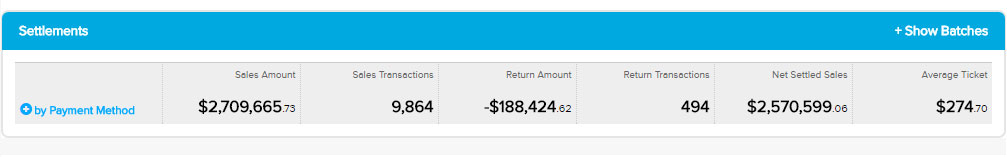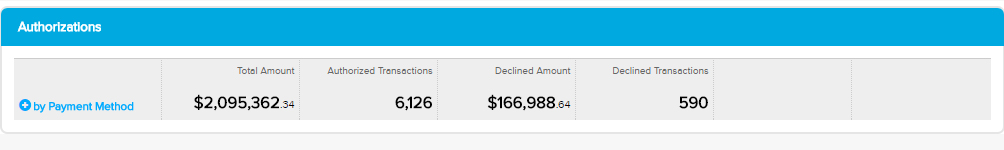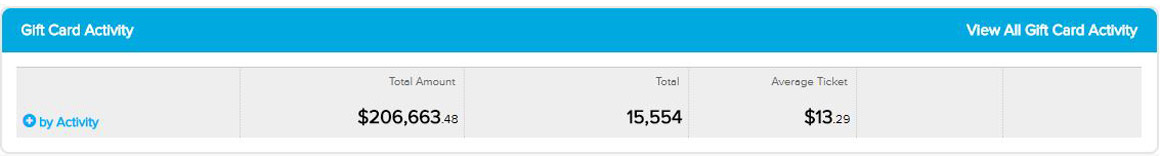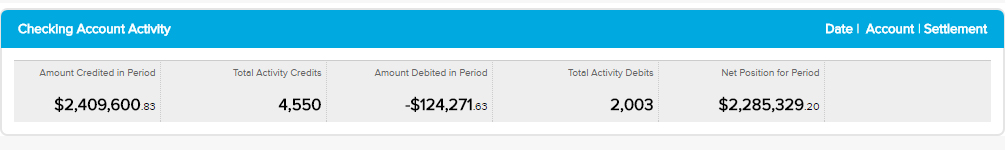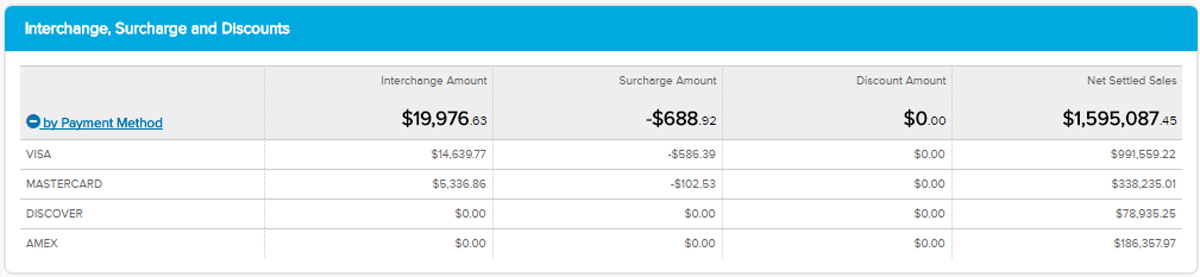Settlement Batch
Disputes Details
Merchant Search
×Tips for Using Data Grid
#1: Rearrange Columns
To rearrange the order of the columns, click and hold down your mouse in the top cell of that column. Drag the column to its new position and release your mouse.#2: Narrow Results
To narrow your list of results, make a selection from a drop-down, or enter a value in one of the text fields in the second row of the results table.#3: Sort Columns
Click the triangle to the right of a column header to sort the entire results set by ascending or descending order based on that column data.
Merchant Summary
DDA Summary
×Tips for Using Data Grid
#1: Rearrange Columns
To rearrange the order of the columns, click and hold down your mouse in the top cell of that column. Drag the column to its new position and release your mouse.#2: Narrow Results
To narrow your list of results, make a selection from a drop-down, or enter a value in one of the text fields in the second row of the results table.#3: Sort Columns
Click the triangle to the right of a column header to sort the entire results set by ascending or descending order based on that column data.